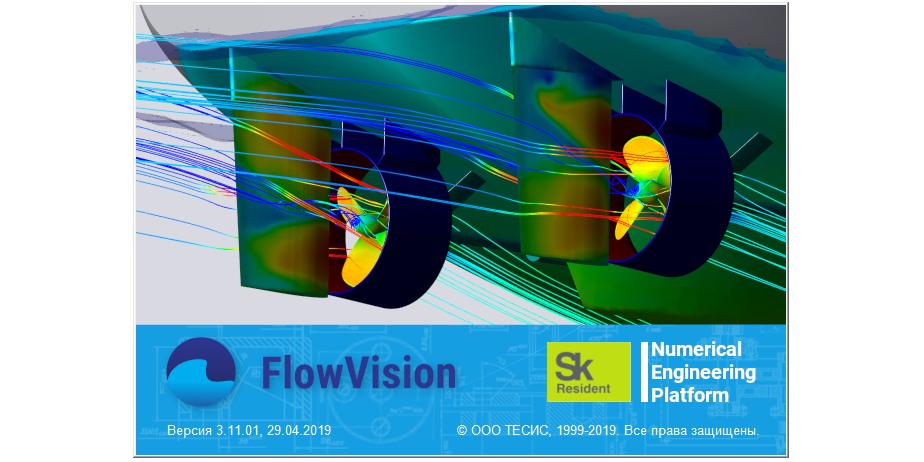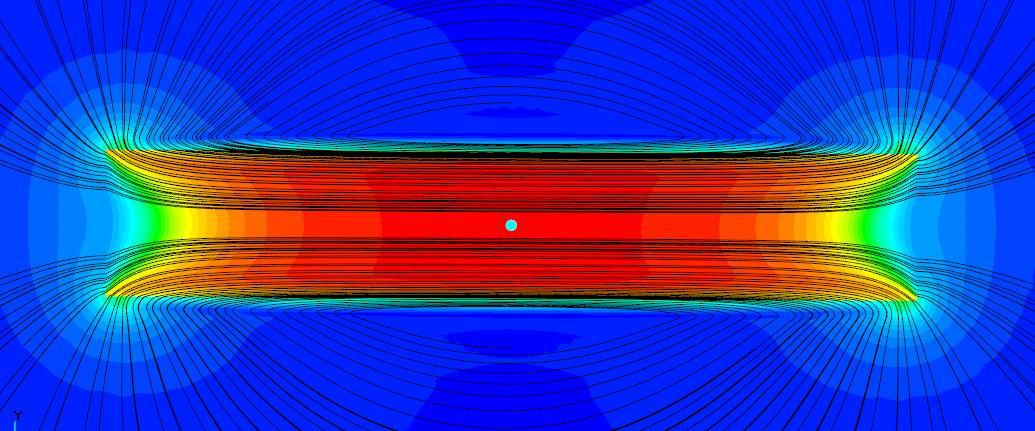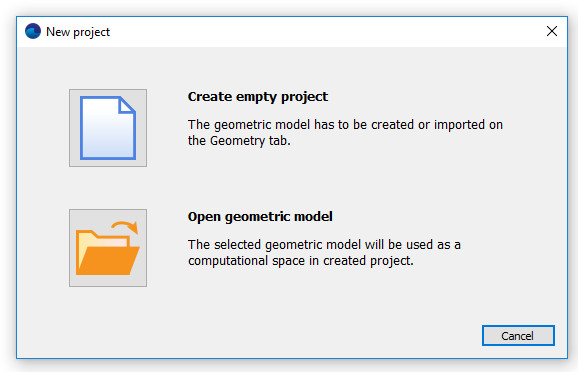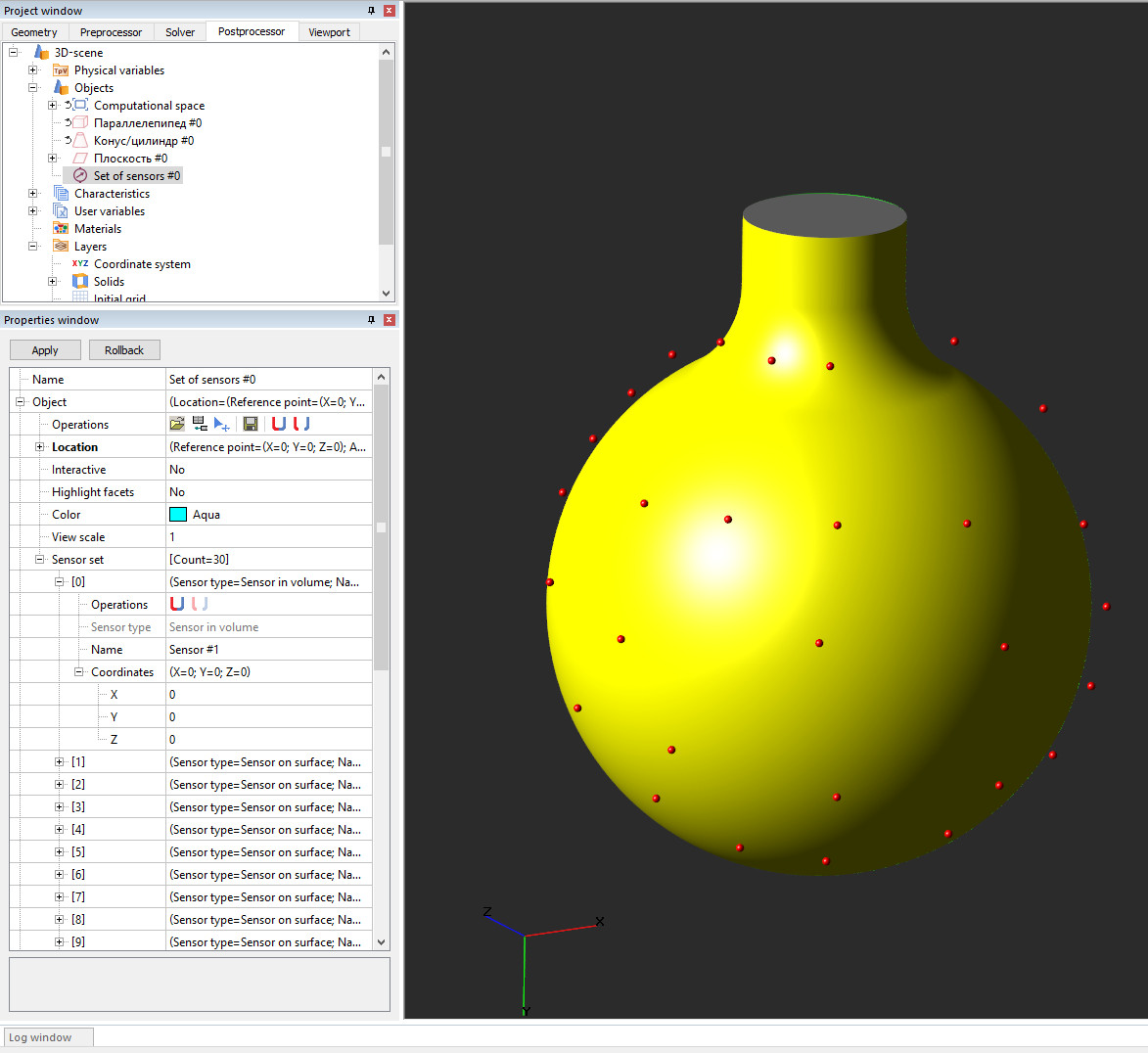29th of April 2019 FlowVision 3.11.01 was released. It is a short view of the new version of FlowVision.
New models
- Models of breakup and coalescence of droplets allow the program to calculate changes of sizes of liquid droplets in aerosols during breakup and coalescence processes.
- Now it is possible to simulate the influence of not only electric fields but also magnetic fields on the flow of fluid.
- Simulation now can be done with the disabled calculation of velocities (only pressure is calculated). This mode is set by the Off speed parameter in advanced settings of Solver. Simulation without calculation of velocities is useful when you don't need to calculate velocities and you are interested in pressure only, for example, when you solve a steady-state FSI problem that includes the transfer of loads on complex and changing surface.
- For the Wall boundary condition, a new option for specifying the velocity has been added, Track.
PostProcessing improvements
Geometry tab
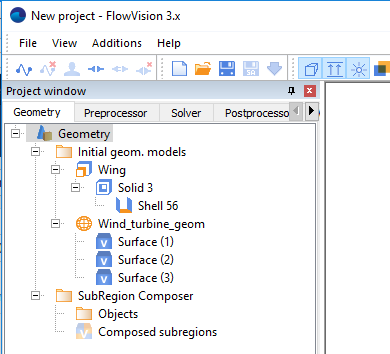
The new tab allows:
- to import 3D models of different formats, like as SolidWorks, CATIA, STEP, IGES и т.п.,
- compose complex computational Regions from many surfaces.
Note: Import of the new formats is possible if you have a license for 3DTransVidia for FlowVision.
In Geometry tab is possible to Compose many surfaces. It is possible to look at how will looks Region and subregions if you will use chosen surfaces.
You have the next basic actions which are possible to apply to all surfaces in the Geometry tab:
- scaling,
- transferring,
- rotation,
- mirroring,
- copying,
- creating standard geometrical objects (box, cone, etc),
- combine of several surfaces into one object (surfaces should not intersect between each other),
- splitting complex body (assembly) to separate surfaces,
- self-intersection errors checking,
- run 3DTransVidia to fix error in a chosen surface,
- build a triangulated surface from the parametric file.
New project dialog window. Create computational region into FlowVision without cad
When you create a new project you have two choices:
- Create a project from a 3D model (like before),
- Create an empty project and import 3D model later
The second way allows preparing geometry model in the geometry tab. This way is useful when you want to solve the task of external flow. For example, a task about flow around the car. You can create an extarnal region with the next way:
- Create an empty project
- Import into the Geometry tab the car 3D model
- Test 3d model for the errors
- Create Box which will be used as an external boundary condition
- Build in Box and car to the preprocessor as a computational region
- Or an export car to the prepostprocessor tab as an imported object. This imported object will be used later as a moving body.
NOTE! Now you can create a project but you do not need to save it immediately. Maybe you will find that the 3D model is not ready for simulation. You can simply close Preprocessor and do not save any files on the disk.
Adaptation depending on curvature of surfaces and sharp edges
Now the program can refine the computational grid depending on the curvature of surfaces and sharp edges that are set in properties of adaptations by parameters Adaptation to curvature and Adaptation to sharp edges.
Improved stopping conditions
Many different modifications made stopping conditions more useful.
Now it is possible to determine a period of stopping conditions by seconds or by steps.
Now it is possible to specify when stopping conditions will start the calculation of residuals. It allows eliminating initial extremely high changes of variable which used for stopping conditions.
New in post-processor
«read only» mode
The "Read only" mode of Pre-Postprocessor's operation has been added, which allows you to view results of computations and the client part of a project even when the license expired or all license options are consumed.
Set of sensors
A new geometry object Set of sensors has been added, which is a convenient tool for reading off local characteristics over several points in the computational area or on a surface.
Captions in view window
Now you can display in the View window custom captions and the current time of step number of the physical process; this is set in properties of the root folder 3D-scene.
New useful FSI
We removed MPManager, because now all FSI parameters are possible to specify in Pre-postprocessor! No more manual editing of the project file.
Now it is possible to connect Pre-postprocessor to the Solver which carry out FSI simulation. Pre-postprocessor will work in Read only mode.
Now FlowVision allows using of modern CSE interface which allows working with latest versions of Abaqus.
Also, you can create your own connectors to connect FlowVision with any other FEA application.
Numerical engineering platform
FlowVision 3.11.01 allow creating third-party applications which will extend FlowVision's functionality.
NEP allows:
- Create user's libraries to calculate any physical variables for postprocessing (for example, you can calculate NOx concentration based on temperature filed)
- Create user's boundary conditions (for example, to specify waves of the sea)
- Add 1D models which can replace some devices (for example, to specify compressor which has some characteristics which depend from pressure drop)
- Create connectors to connect FlowVision with external software.
- Control movements of moving bodies by external libraries.
If you have any questions about NEP you can write to the support@fv-tch.com
And many more
You can read more in What's a new section of the user's guide.
We will write about the new features in our blog.