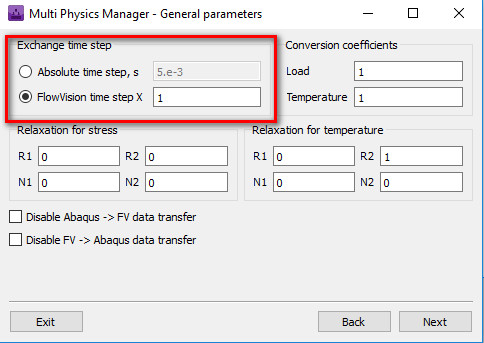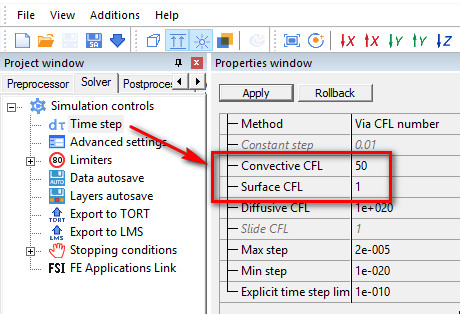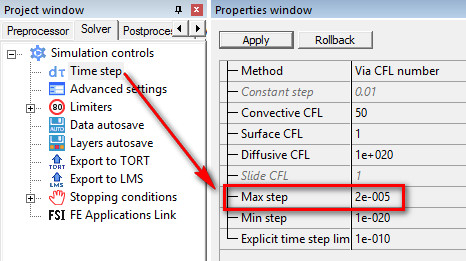In this article you can read about choosing time step in FSI tasks.
FSI with FlowVision and Abaqus is dynamic, transient simulation every time. It is not allowed to use implicit static analysis, it is necessary to use dynamic Implicit analysis or explicit.
Exchange time step
When you prepare FSI project with MPManager, you can specify exchange time step:
Usually (almost every time) best choice is «FlowVision time step X = 1». It means that echange time step will be determined by one (number 1 in the field) FlowVision’s time step.
Time step in FlowVision
From point of view time steps the most important process in tasks is movement of surface from abaqus. It is necessary to allow surface to go through only one cell by step. Not more. If surface will go through several cells we will have not enough accuracy.
So, every time when we have moving surface we should use Surface CFL =1 or less.
In same time we can specify Convective CFL > 1 if we use Implicit method in FlowVision. What convective CFL is better? It is possible to know only after investigation of convergence, when you will try to use different Convective CFL and will choose what value gives enough accuracy.
Initial time step
It is possible to specify initial time step in Abaqus.
In FlowVision it is possible to specify maximal time step.
Both of these parameters allow preventing situation when first time step will too large for stable simulation.
FlowVision’s solver do not know what first time step is necessary to choose, because it is possible that in initial data all velocities are zero. In this case first time step will be very large.
It means that first exchange will be with very large time step. It means that Abaqus will make very long simulation with much iteration. After next exchange FlowVision will receive too large displacement of nodes.
To prevent of such situations is necessary to specify Maximal time step limitation in FlowVision
What time to choose for Max time step limiter?
This time must be a little bit larger than time step for stable and accurate simulation in FlowVision.
How to determine this time step?
- First of all it is necessary to make simulation in FlowVision without exchanges with Abaqus. If there is some flow, you will find explicit time step for model without moved surface. It is good initial approximation. You can use this value or x10 value as Max time step limiter.
- Run FSI simulation with Max step which was determined above. Have a look to status of FlowVision’s simulation:
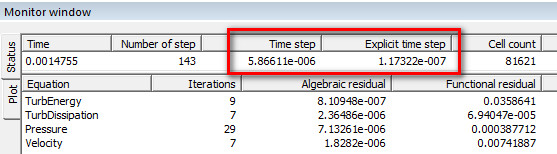
- If Time step will be less then Explicit time step, it means that Max step was too small and it is necessary to make it larger
- If Time step will be a little bit larger then Explicit time step, but Abaqus will need too many iterations before will achieve exchange time, may be it will be necessary limitation more harder. To make disicion it is necessary to explore what displacement we will have when abaqus will achieve exchange time:
- If displacement will be less than size of cells in FlowVision, you do not need change anything. It mean that Abaqus need more iterations than FlowVision for convergence.
- If displacement will be larger than size of cells in FlowVision, it means that initial time step in FlowVision was too large, because from Abaqus for such time we have too large displacements. In this case it is necessary make Max step limiter smaller.
If it is necessary to specify Initial time step in Abaqus, it is possible to use same value which was used in FlowVision as Max step if this limitation is enough for stable simulation in Abaqus. if it is necessary, initial time step in Abaqus can be less.
Sometimes time step in beginning of simulation can be less than time step during all other part of simulation. In this case Max step parameter will make FlowVision’s time step less then explicit time step. It will make simulation very slow. In this case it is possible to use formula editor for this parameter and specify value of Max step which will depends from number of step.