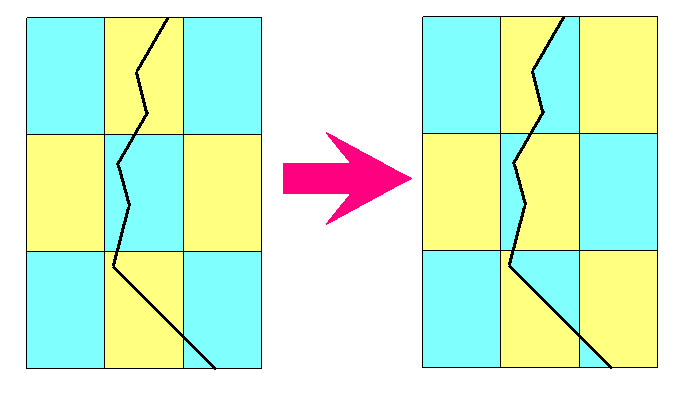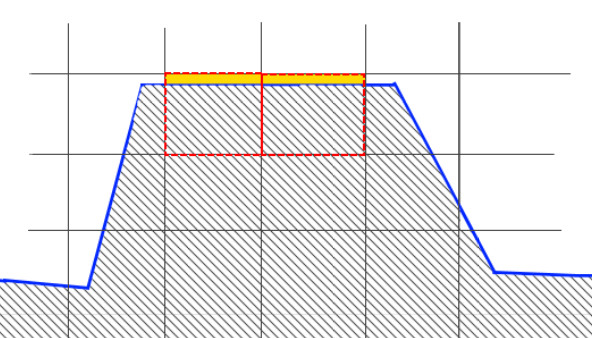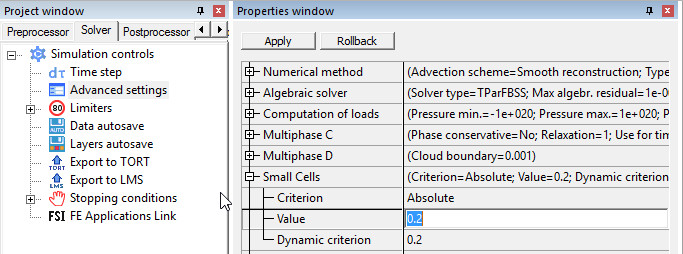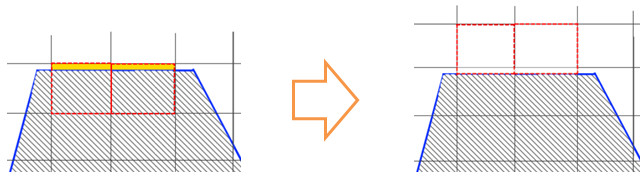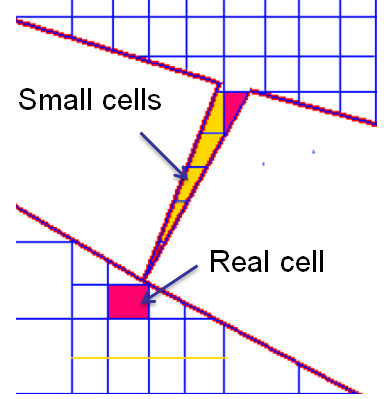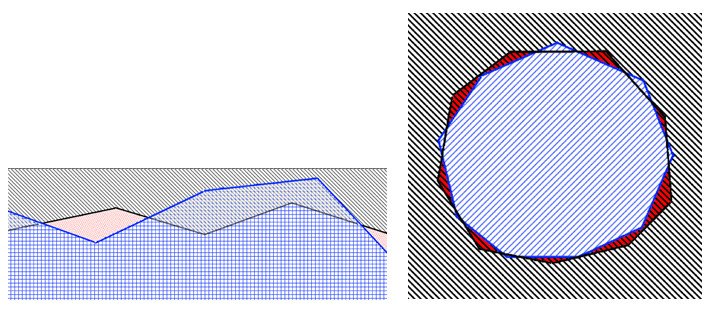What cells can be called Small cells
In FlowVision uses Cartesian grid that can be automatically locally downscaled. Grid cells intersecting computational domain boundaries and computational subregions are clipped by boundary surfaces.
Fig.1. Splitting cells by geometry surface
After such clipping it is possible that size of new cells will be in many times smaller than initial cell:
Fig. 2. Small cells
On the fig 2. Red lines show initial cells. Blue line is surface of geometry model (for example, it is Moving body which was inserted to computational space). After cutting red cells by blue line we have fore new cells (instead two before). Two of them are much smaller that initial cells. I marked these cells by yellow fill. Volume of one yellow cell is <20% of volume of initial red cell. By default such cell will be marked as Small cell.
In Solver tab > Advanced settings -> Small Cells you can see what is criterion for marking cells as Small cells.
Fig. 3. Small Cells settings
Be default specified Absolute criterion with value = 0.2. It means that if volume of cut cell less than 20% of original cell such cut cell will be marked as small.
In case of 2D simulations, especially axisymmetric, size of almost cut cells can be much smaller than original cells. In this case is necessary to use Relative criterion of small cells. Relative criterion allows comparing cell with biggest adjacent cell, not with cell before cutting.
See details here:
- https://flowvision.ru/webhelp/fven_30905/index.html?parametri_malenkih_yacheek.htm
- https://flowvision.ru/webhelp/fven_30905/element_dop_nastroyki.htm
Dynamic criterion means same things but volume of cell will be compared with oneself on previous time step.
Why FlowVision need to mark some cells as Small cells
Shape and size of cells in FlowVision can be very different. FlowVision allows to work with very complex 3D models and allows calculate free surfaces with VOF method. After building of computational grid it is possible that part of cells will have extremely small volume relative to most of other cells. It means that in System of linear equations will large difference between coefficients and solving of such system will be unstable, system will have bad convergence. For us, for CFD Engineers, it means that we will have bad convergence or divergence of simulation.
In FlowVision this problem solved with using of Small cells. Very small cells which were marked as small cells will not be calculated. But volume of this cell will be combined with nearest large neighbor. See example on the fig. 4.
Normal 0 false false false RU X-NONE X-NONE
Fig. 4. Combining of small cells with large neighbors
On the right side in fig 4 with red line shown new cells which will be created after combing of small cells with neighbors.
Small cells method allows excluding extremely small cells from computation, but allows saving accuracy with taking into account of volume of such cells.
Possible negative effects of default Small cells settings
In several specific cases it is possible to get incorrect computational grid after applying Small cells.
Axisymmetric task
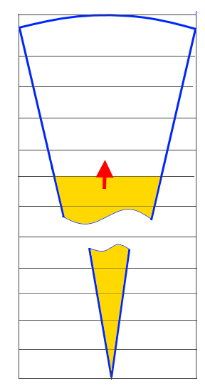
Fig. 5 Small cells with absolute criterion in axisymmetric task.
In such tasks we have mesh with only one cell in one of directions. And initial rectangular cells will be cut by main geometry surface. Cells near axis of rotation will be very small relative to initial cells. And absolute criterion will mark these cells as small. And near these cells there are no large neighbor. In this case each small cell will be added to each other while last of them will not find large neighbor. On the fig 6 shown that many yellow small cells will be combined with normal cell which located far from axis. And half of computation space will be resolved only such one large cell.
That is why in axisymmetric tasks is necessary to use Relative criterion of Small cells. Same reason for using relative criterion is possible in some 2D tasks when initial cells much larger than cut cells.
Tasks with clearances
Fig.6. Small cells in clearance
If you have small clearance all cells in such clearance will be marked as Small cells. And all such cells will be combined with nearest normal (Real) cell. It means that two part of flow will be connected not through some resolved clearance but through only one cell. Only one cell can’t give correct pressure drop in clearance and it is possible that we will have two neighbor cells with very large gradient of pressures or velocities or temperatures.
In such cases is necessary to exclude such clearances (if we do not want calculate flow in clearance) . For example it is possible to change 3D model or (if it is moving bodies) eliminate clearance by intersection between bodies.
Or we can use gap model (instead direct resolving of clearance by computational grid).
Bad small cells
Santa does not like Bad small cells. And engineers also should not like them.
If there is some closed volume which fully consists from small cells and these cells can’t find normal neighbor, all small cells in such volume will be marked as Bad small cells.
All Bad Small cells will be excluded from simulation absolutely. It is not computational cells. It is necessary to make something with such volumes. Usually it is result of intersection between two bodies:
Fig.7. Closed volumes after intersection between two bodies
Bad small cells let us know that something with computational grid is not OK. And it is necessary to check quality of 3D model.
On the fig 2. Red lines show initial cells. Blue line is surface of geometry model (for example, it is Moving body which was inserted to computational space). After cutting red cells by blue line we have fore new cells (instead two before). Two of them are much smaller that initial cells. I marked these cells by yellow fill. Volume of one yellow cell is <20% of volume of initial red cell. By default such cell will be marked as Small cell.