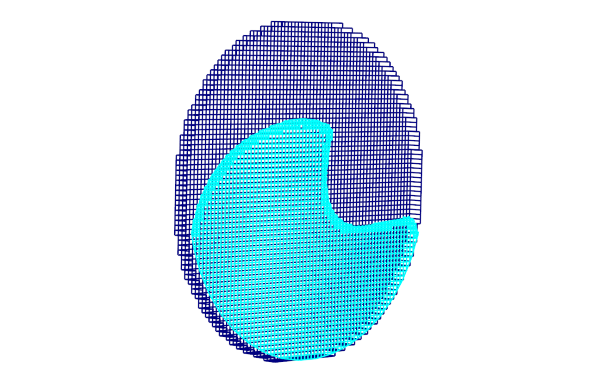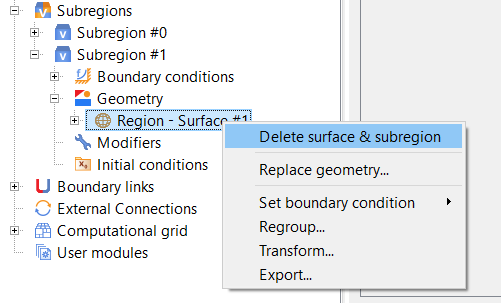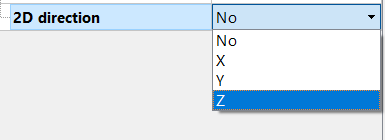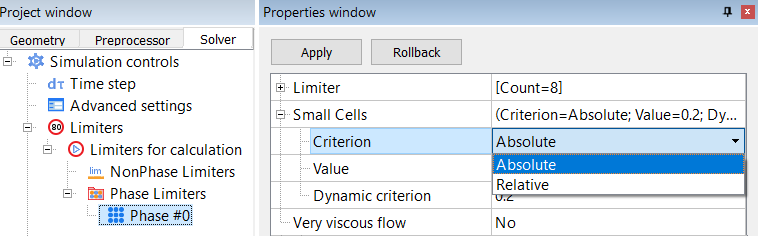- When can a two-dimensional project be simulated without enabling the "2D direction" option?
- How can two-dimensional projects from earlier software versions be adapted to the new one?
- What should be done if FlowVision blocks setting the "2D direction" for the geometry?
TWO-DIMENSIONAL PROJECT with disabled "2D DIRECTION"
In some cases, when creating a two-dimensional calculation, it's possible to not use the "2D direction" option.
case № 1 - TWO-DIMENSIONAL PROJECT without adaptation
The 2D direction was created as a replacement for an inconvenient technique that helps to save the two-dimensional grid in the adapting prosses. If you don't intend to use grid adaptation, then you can leave "2D direction" disabled. However, if at some stage of the simulation, there arises a need for adaptation and you go to enable "2D direction", then you will only be able to start simulation from the very begining. Unfortunately, FlowVision is unable to continue the calculation from where it left off, as the initial grid settings will have changed.
case № 2 - TWO-DIMENSIONAL PROJECT from a previous FlowVision version
Flat and sector two-dimensional projects from previous versions work well even in FlowVision 3.12.02. To continue running them, you do not need to set the 2D direction or make any changes to the project. You can still use the old-fashioned method with a non-calculated remote subregion, or set for there to be one calculated cell along a chosen direction. But it would be extremely welcome if you adapt the old two-dimensional project to use the new method. The next point is dedicated to this.
ADAPTING A 2D PROJECT FROM EARLIER VERSIONS OF FLOWVISION
WHY DO WE RECOMMEND REPLACING THE method WITH A REMOTE SUBregion WITH enabling "2D DIRECTION"?
- It becomes slightly easier for the solver to interpret two-dimensional projects set up using "2D direction". "2D direction" is now a part of the FlowVision program code, rather than a user-created technique.
- Use of the absolute criterion for small cells allows us to obtain a more stable solution, especially for problems involving VOF. In any unclear situation, it is better to use the absolute criterion, rather than the relative one.
- An aesthetic, but no less important factor: a project without a remote subregion looks much neater.
To adapt a two-dimensional project from earlier versions and calculate it in FlowVision 3.12.02, you only need to perform three steps:
Step 1: delete the non-computational subregion
Step 2: specify the "2D direction" in the initial grid properties window
Step 3: set absolute criterion for small cells in phase limiters
WAYS TO SOLVE PROBLEMS encountered when trying to SET THE "2D DIRECTION"
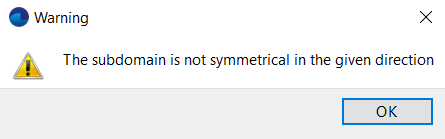 If this warning appears when setting the 2D direction for two-dimensional calculation, then:
If this warning appears when setting the 2D direction for two-dimensional calculation, then:
- check that the geometry satisfies the FlowVision two-dimensional criteria.
- rotate a geometric model by transforming the geometry (Region > Transform Geometry > Rotation)
- keep in mind that the program provides restrictions for sector arrangement: for value of sector angle (β ⩽ 10 град) and for the BC, specified on the faces intersecting the 2D direction (the symmetry and the connected). - raise the import precision CAD geometric models. It is possible that the geometry has a very rough grid representation, and not all facets satisfy the criteria for two-dimensionality.
- report your issue to technical support (support@flowvisioncfd.com). Please, don't forget to attach the "problem" geometric model!